Search functionality is a crucial element of any user experience on a website. With the Findstr WordPress plugin, integrating a powerful search feature has never been easier. Discover how this innovative solution can transform your site in just a few clicks.
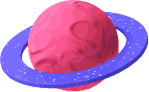
Effortless Integration with Gutenberg Blocks
One of Findstr’s greatest strengths lies in its native integration with WordPress’s Gutenberg editor. No need to manipulate code or hire a developer: adding a search field is a matter of seconds.
The Findstr Search Block
To add a search field to any page on your site:
- Open the page editor.
- Click the add block button.
- Search for “Findstr.”
- Select the block and place it wherever you like.
The block automatically integrates advanced features such as:
- Smart Autocomplete
- Real-time Suggestions (Search as You Type)
- Responsive Interface
- Customizable Design – This part may require a bit of CSS structuring.
Search Magnifying Glass in the Menu
Findstr goes even further by offering direct integration into your navigation menu. A single click in the menu settings adds an elegant magnifying glass icon that reveals a search field on demand.
This search magnifying glass includes the same features as the search block:
Powerful and Intuitive Configuration
The Findstr admin interface is designed to provide full control over the search behavior while remaining accessible to non-technical users.
In the content manager, you can:
- Select the types of content to include in the search.
- Choose which Custom Post Types to index.
- Define specific content areas to index.
Optimizing Search Relevance
Findstr allows precise control over search relevance through:
- Weighting by content type (posts, pages, products, etc.).
- Adjusting relevance criteria (title, content, excerpts, etc.).
- Fine-tuning importance scores.
- Setting up exclusions.
Advanced Synonym Management
A synonym management module improves result quality by allowing you to:
- Create synonym groups.
- Support spelling variations.
- Enable multilingual support.
Findstr reinvents the WordPress search experience by combining power and simplicity.
Whether you’re a beginner or an expert, this plugin allows you to offer your visitors a high-performance search without compromising ease of use or customization.
In just minutes, your site can benefit from a search experience on par with major platforms—all without writing a single line of code.
If you currently use Elementor as your content management tool in WordPress, don’t worry. The Findstr team is actively working on ShortCode functionality so you can enjoy the search block and magnifying glass!

